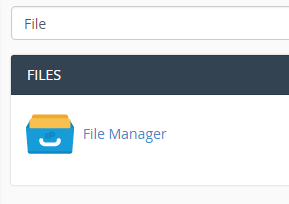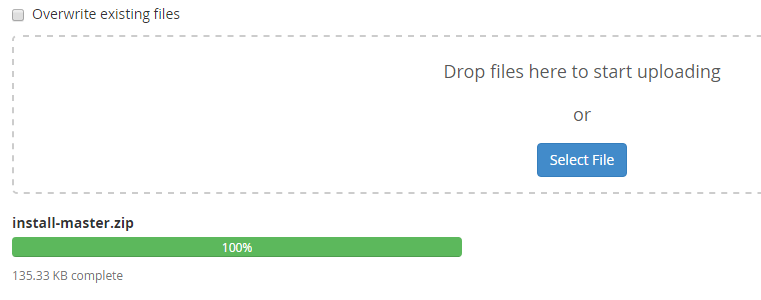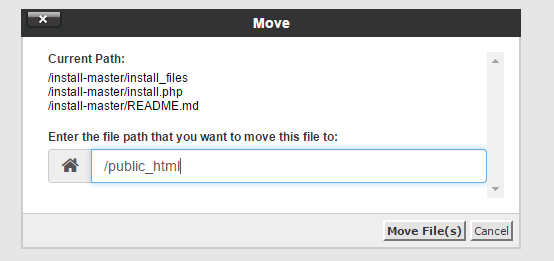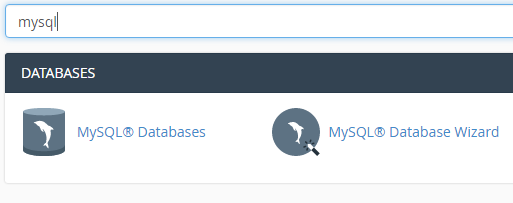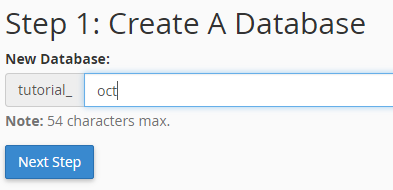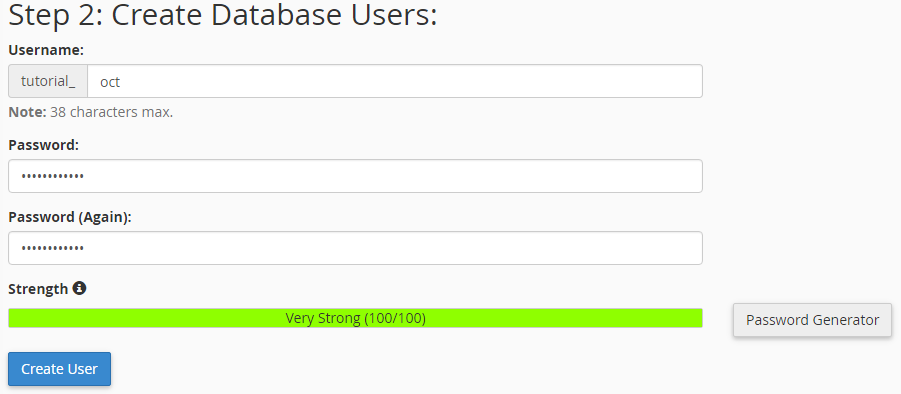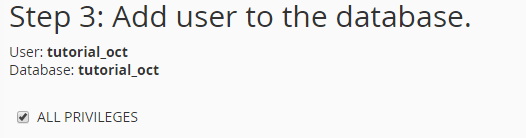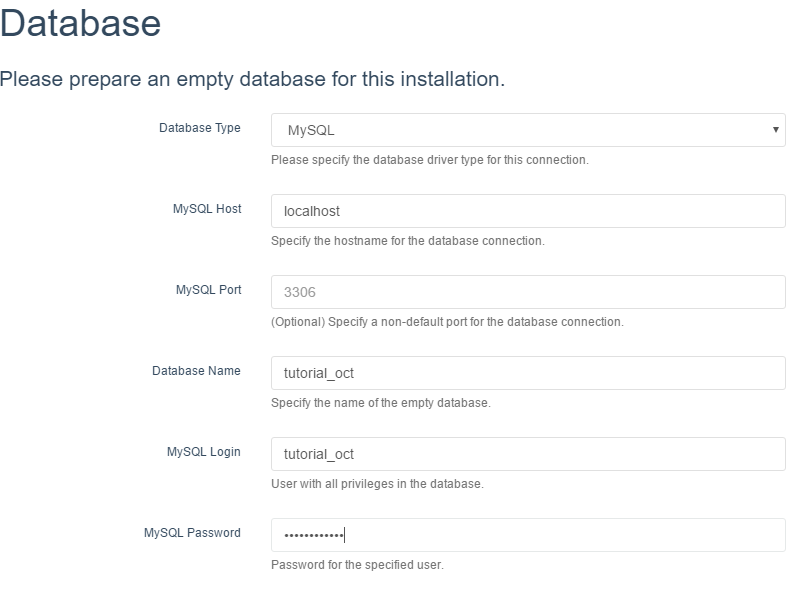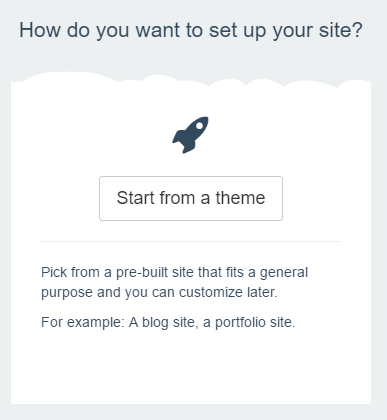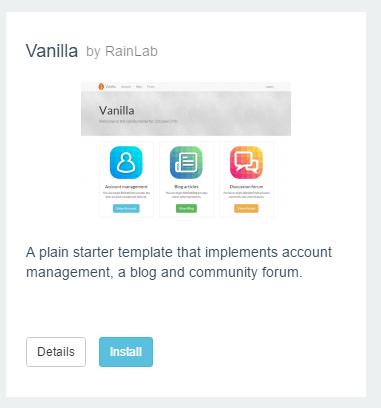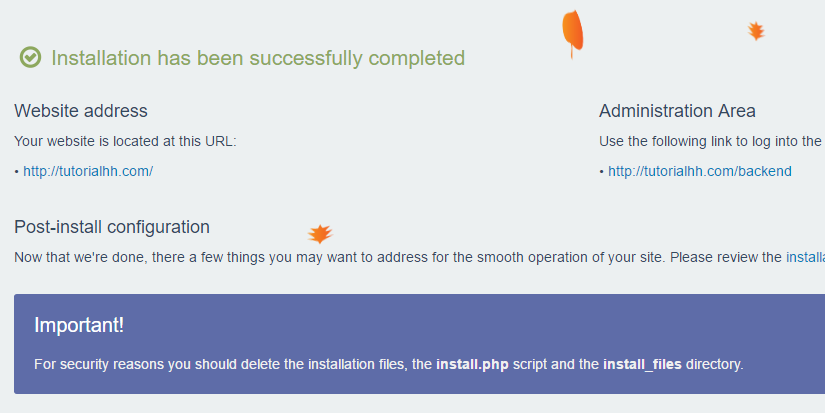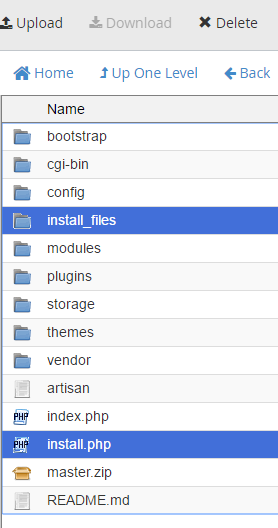Installing OctoberCMS at Hawk Host
Posted By: Tony Baird
Last Updated: Monday September 12, 2016
OctoberCMS is an exciting new CMS software developed using the Laravel framework. It’s always been possible to run Laravel on our cPanel hosting and we’ve even written a post about how to install it on our shared web hosting. OctoberCMS however is not currently available in our auto installers but it’s still very easy to install.
Key Features of the OctoberCMS include:
- Built on Laravel framework
- Modern template engine. Web designer friendly
- Extensible platform with full plugin support
- Fully compatible with cPanel / shared hosting
- AJAX friendly
- CDN integration, multi-language support, and much more
Step 1
You’ll need to download OctoberCMS which you can do by going to https://github.com/octobercms/install/archive/master.zip
Step 2
You now have the OctoberCMS files but now you need to upload the files. You can do this by logging into your cPanel then going to the “File Manager”
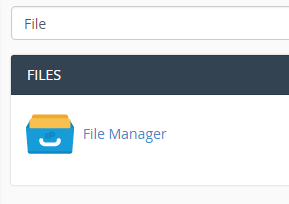
Within the file manager choose the option to upload the install-master.zip file you have and once that is completed go back to your home folder and click your install-master.zip file and choose the extract option.
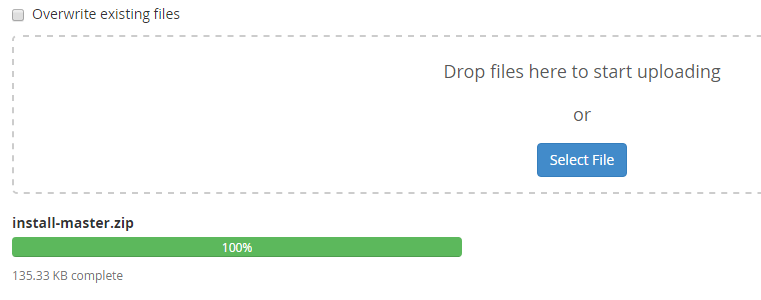
Step 3
Move to the new install_master folder and select all files and choose the move option and choose to move them to the public_html folder
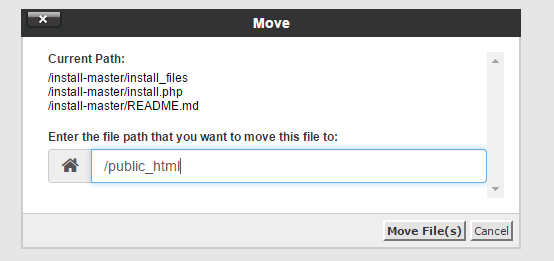
Step 4
In order to utilize OctoberCMS you require a MySQL database and user. You can do this straight through cPanel using the “MySQL Database Wizard”
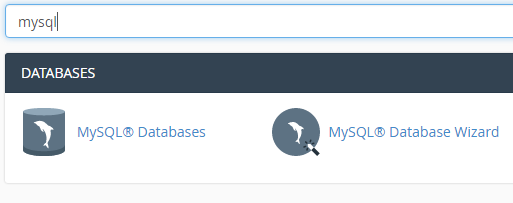
The first portion of the wizard will be setting your database which you can set as oct
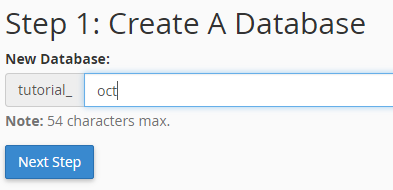
You’ll next need to create your database user with the name oct and generate a random password. Make sure to write down the password used as you’ll need this later.
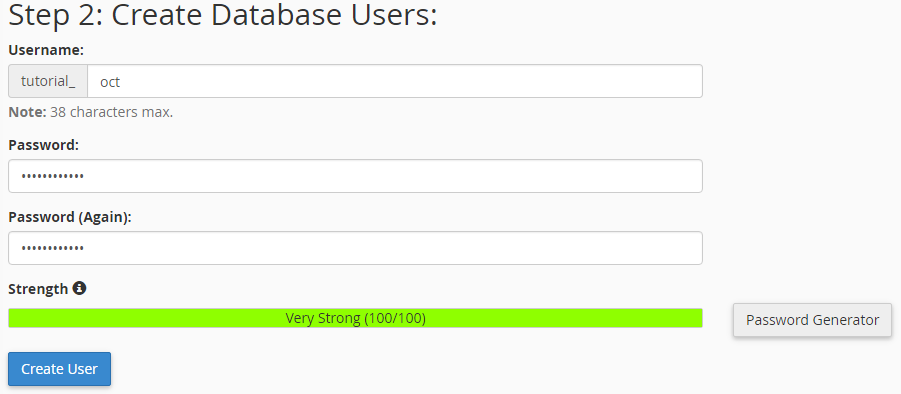
Finally for the last portion of MySQL you need to give your user all privileges
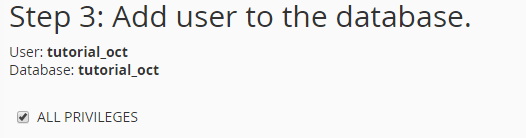
Step 5
The hard part is complete now all you need to do is go to yourdomain.com/install.php and install OctoberCMS! You’ll want to follow the walk through the installation including using the database details you had saved previously
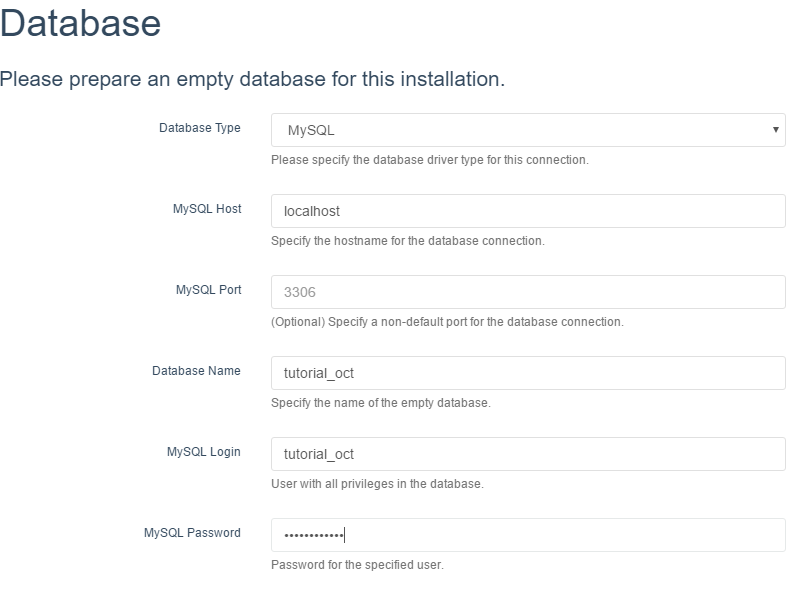
You’ll then setup your CMS administrator and finally be greeted by the final installation option whether you wish to start from scratch, start from a theme or use a project ID. In our case we opted to start from a theme
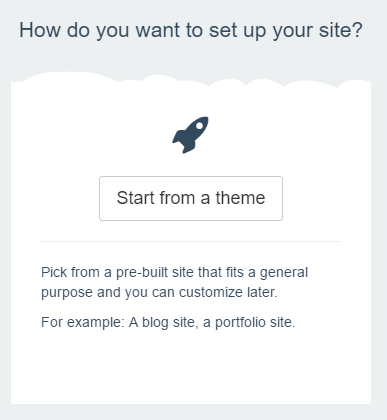
Then proceeded to use the Vanilla theme which is a start template that implements account management, a blog and a community forum.
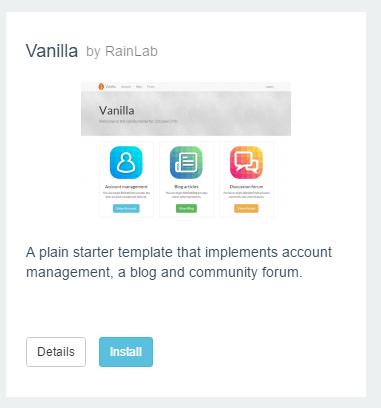
That is it you should now have OctoberCMS installed
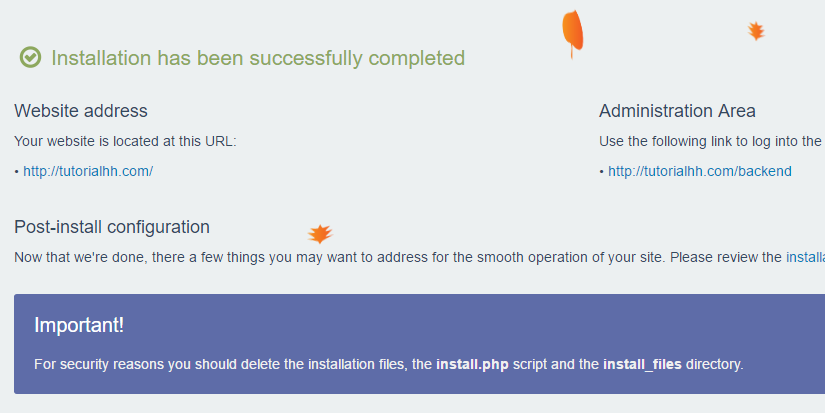
Step 6
You now have OctoberCMS setup and as suggested you should remove the install.php file and the install_files folder for security reasons you can do this by going back into your filemanager going to public_html and deleting them
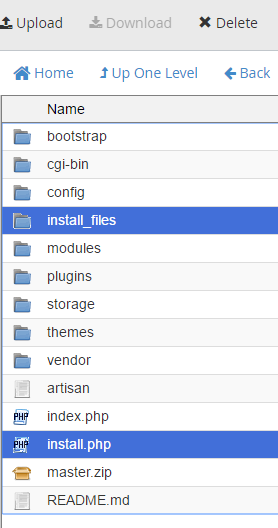
Conclusion
Congratulations you have a completely setup and secure OctoberCMS on Hawk Host. No need to be messing around with your own server and constantly worrying if you’re doing it right. You can focus on turning your OctoberCMS powered site into something great.