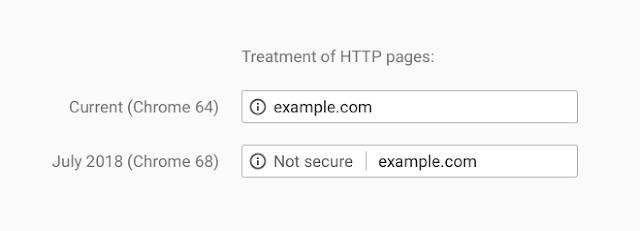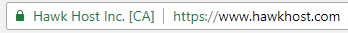Chrome is Going to Flag HTTP Sites as 'Not Secure' - Is Your Site Ready?
Posted By: Brian Farrell
Last Updated: Wednesday June 20, 2018
Starting in July 2018, Chrome is going to start marking sites that do not use SSL/HTTPS as ‘insecure’, which is not exactly a good look from your visitors point of view. Is your site ready? If not, don’t worry, this is easy to fix. It’s even easier considering we offer all customers free SSL certificates via Let’s Encrypt.
For those unfamiliar, SSL/HTTPS is a secure protocol which encrypts the traffic passed through your site to stop those nefarious onlookers from inspecting your data and information. It’s an established protocol and has been considered a best practice for years now, especially for sites processing sensitive information (customer data, payment information, etc.). Now that SSL is readily available and often times free through initiatives such as Let’s Encrypt, Chrome is taking this big step to further encrypt the web to make it a safer and more secure environment for all users. Here’s what your site will look like if SSL/HTTPS is not enabled by July:
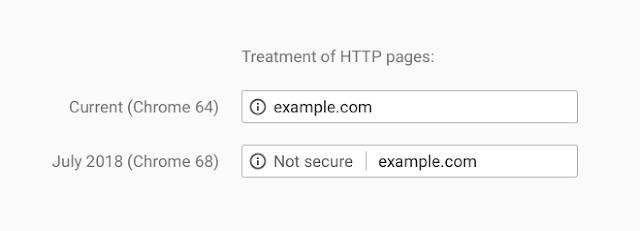 Oh no! We need SSL!
Oh no! We need SSL!
Here’s what you’ll see when you do get your SSL certificate installed:
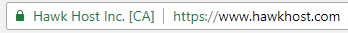 Yay! We’ve got SSL!
Yay! We’ve got SSL!
If your site is not using SSL already it’s easy to fix! You can quickly install an SSL certificate right through cPanel on your account with us. In fact anytime a site is added to your account our system attempts to automatically install an SSL certificate for you. You can review your currently installed SSL certificates through cPanel using the ‘SSL/TLS Status’ interface. That’s also where you can install a free Let’s Encrypt SSL certificate on any sites that may be missing one! You can review our KB article on how to install SSL certificates or our support team can assist you with this through a support ticket. It’s important to make sure all of your sites are using SSL before July to avoid Chrome showing the ‘Not Secure’ warning on your site. You may also see other positive benefits to your sites SEO and search rankings as Google currently penalizes sites which aren’t using SSL.
It’s possible your site has an SSL certificate installed but visitors aren’t seeing the certificate. That may be due to your site not forcing visitors to use the SSL version of your site, which is again an easy fix! Our KB article on forcing visitors to use SSL/HTTPS can be used to find the right .htaccess rules to make sure everyone visiting your site goes to the safe and secure version.
If you’d like to read Googles official announcement regarding this change you can do so through their blog here: A secure web is here to stay
Stay safe out there!