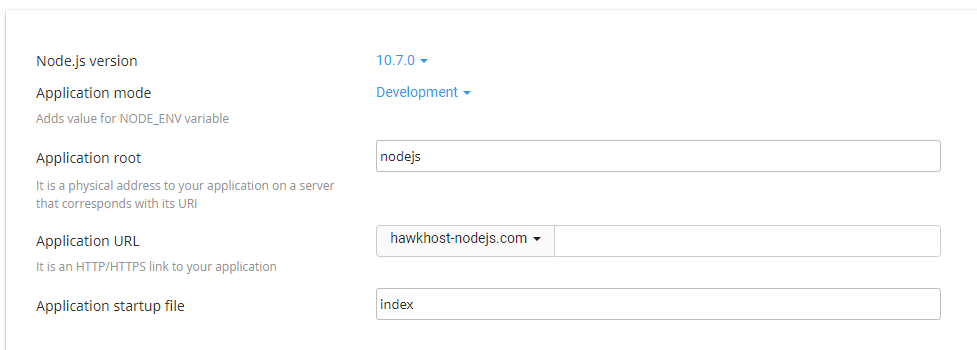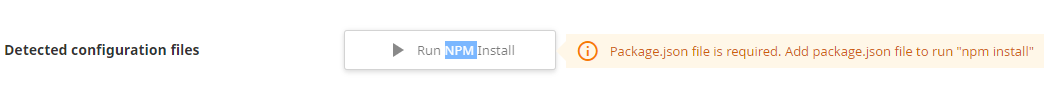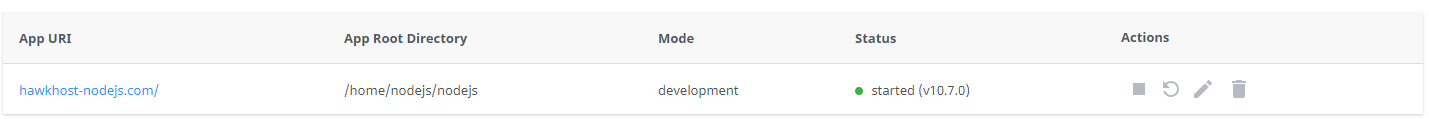Introducing Node.js Applications
Posted By: Tony Baird
Last Updated: Friday September 14, 2018
Last year we introduced the ability to quickly and easily deploy both Ruby and Python Applications. We have since seen numerous requests for the ability to deploy Node.js applications the same way. We’re happy to announce that the ability to easily deploy Node.js applications straight from your cPanel is now here.
As of this moment we currently support the following versions of Node.js:
To deploy your Node.JS application the first step is to login to your cPanel then under the software section you’ll see a “Setup Node.js App” option.
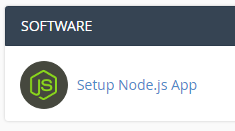
On this page you’re going to then create an application and you’ll see options to specify the version, application mode, application root, application URL and your applications startup file.
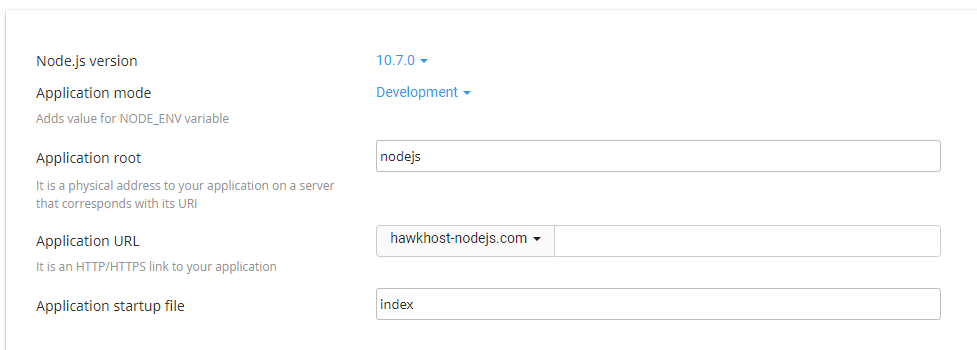
After completing your application you’ll then note it detects configuration files and is able to run “npm install” for you if your “Package.json” file exists
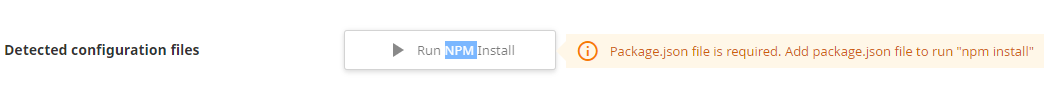
If you move back to the web applications page on the Node.js App page you’ll now also note you have a list of all your Node.js applications with all their relevent information as well as ability to quick stop/restart, edit and remove the application.
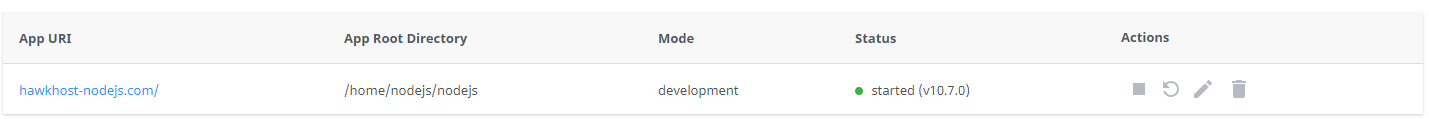
All our cloud web hosting, shared, reseller and semi dedicated plans have the Node.js application feature immediately available. No longer is there need for a complicated server setup and having to worry about managing your own server. At this time there are no guides on how to setup common Node.js applications using our system but our team are actively working on howto guides which will cover some of the most popular Node.js applications. That being said anyone with an understanding of Node.js should have no problem deploying their own applications or ones created by others.