Posted By: Matt Lewis
Last Updated: Tuesday May 13, 2025
Hosting websites is second nature to us after doing it since 2004, but we know it’s brand new territory for a lot of people… and that’s totally okay. We’re putting together this guide to help cut through the jargon and explain the buzzwords that often make web hosting sound more complicated than it really is.
Lets get started.
What the heck is shared hosting?
We’re going to spend a bit more time on shared hosting than the other types, because if you’re just starting out, it’s almost always the best place to begin.
When looking at Shared Hosting Plans you will likely get a lot of Jargon tossed your way.
For example here is an image of the Hawk Host Shared Hosting Plan features:
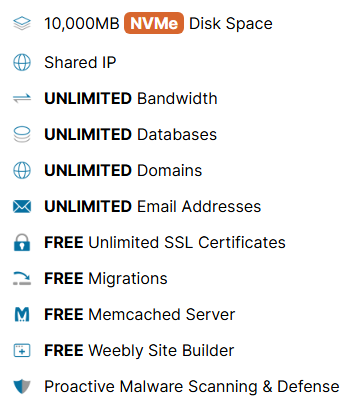
Disk Space: Disk space refers to how much data your hosting plan can store. This Includes website files, emails, databases, and media. If you run out, you’ll need to delete old data or upgrade your plan.
The NVMe label in the screenshot shows the type of storage. NVMe is ultra-fast, enterprise-grade storage and is much faster than traditional SSDs or hard drives. Hosting plans typically use NVMe, SSD, or HDD depending on performance and cost.
Shared IP: This means your website shares an IP address with other users. For most use cases, that’s perfectly fine. Once your domain is set up, you won’t need to interact with the IP address directly.
Bandwidth: Bandwidth is the amount of data transferred to and from your website. “Unlimited” means it’s not strictly capped or metered, but it’s still a shared and finite resource.
Databases: This is the number of MySQL databases you can create. Most web software, like WordPress or Magento, will use one database each. For typical sites, 2 or 3 databases are usually more than enough.
Domains: This is the number of unique domain names you can connect to your hosting account. A domain name is your website’s address… For example, our domain is hawkhost.com.
Email Accounts: This is the number of unique email addresses you can create within your hosting account for sending and receiving mail.
SSL Certificates: SSL certificates secure your website and protect sensitive data, like login credentials or payment info. Every public-facing site should have one. At Hawk Host, we provide free Let’s Encrypt SSL certificates with all shared hosting accounts.
Migrations: A migration is the process of moving your existing website from another host to Hawk Host. We offer a free migration service to make the transition smooth and hassle-free.
Memcached Server: Memcached speeds up websites by temporarily storing (caching) frequently accessed data, reducing load times.
Weebly Site Builder: Most shared hosting plans include a free website builder. At Hawk Host, we offer Weebly, a drag-and-drop tool that lets you build a professional-looking site without writing any code.
Malware Scanning & Defense: Our shared hosting plans include Imunify360, a security tool that automatically scans for malware and defends your site against threats like viruses, bots, and hackers.
It’s ideal for web designers, developers, and agencies who want to offer web hosting as a part of their services.
Semi-Dedicated is a great option for newcomers who expect high traffic or plan to run resource-heavy software, like content management systems (CMS) or e-commerce platforms.
They give you full control over the server environment — including root access, software configuration, and performance tuning. This type of hosting is best suited for developers, sysadmins, or anyone comfortable working in a Linux terminal.
They may include performance tweaks or security settings tailored to that application, but underneath, they typically run on the same shared infrastructure.
If you’re just getting started, shared hosting is usually the best place to begin.
It’s beginner-friendly and comes with a control panel that makes it easy to install website software like WordPress with a single click, so you can focus on building your site, not learning to be a sysadmin.
Absolutely! Any good web host will include a control panel with one-click installers for popular platforms like WordPress.
At Hawk Host, we also offer a drag-and-drop site builder powered by Weebly, so you can create a professional website without writing a single line of code.
So you’ve decided on a hosting plan, now it’s time to choose your domain name, the web address people will use to visit your site.
On Hawk Host, right after selecting a plan, you’ll see a screen like this:
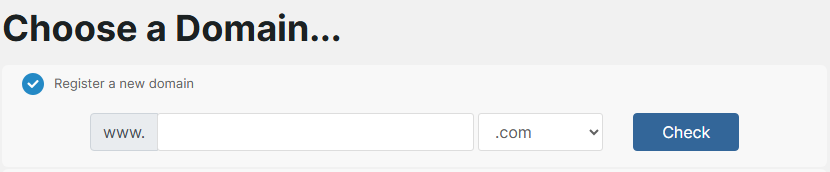
This is where you’ll search for an available domain name. Keep in mind that common words and short names are usually already taken, especially with the popular .com extension. While you can always register a new domain later, it’s worth spending a few minutes now to choose one you’re happy with.
After that, it’s just a normal checkout process and you’ll be online! From there, you can explore our extensive knowledge base to start building your site with confidence. You also have access to easy website builders like Sitejet and Weebly, so getting started is a breeze.
SSL, NVMe, and VPS — Oh My!
Bandwidth - The amount of data transferred between your website and its visitors. This includes loading pages, images, and downloads.Cache / Caching - A way to speed up your website by temporarily storing frequently used data, reducing load times.
CMS (Content Management System) - Software like WordPress, Joomla, or Drupal that helps you build and manage a website minimal or no coding.
Control Panel (cPanel) - A user-friendly dashboard for managing your hosting account, email, domains, databases, and more.
Disk Space - The amount of storage available for your website files, databases, emails, and media.
DNS (Domain Name System) - The system that connects domain names (like example.com) to the IP addresses of the servers that host them.
Domain Name - The web address people type to visit your site (e.g., hawkhost.com).
Email Account - A unique email address (like you@example.com) you can use to send and receive messages from your hosting account.
Malware - Malicious software that can harm your website, steal data, or damage performance. Quite literally MALicious softWARE.
Nameservers - Part of DNS, nameservers tell the internet which server is hosting your website. If you buy your domain and hosting from the same provider, this is usually set up for you automatically.
NVMe (Non-Volatile Memory Express) - A high-speed storage technology that is faster than traditional SSDs and HDDs, used for top-tier performance.
Reseller Hosting - A hosting plan where you can sell hosting plans to others.
Shared Hosting - An entry-level hosting type where your website shares server resources with other users.
SSD - Solid State Drive, a type of storage that uses flash memory instead of spinning disks. It’s much faster than traditional hard drives.
SSL Certificate - A security layer that encrypts data between your site and its visitors, enabling HTTPS and displaying the padlock icon in browsers.
Subdomain - A section of your website with its own prefix, like blog.example.com or shop.example.com.
TLD - Top-Level Domain. This is the final portion of the domain name and it comes after the last dot in the URL (e.g., .com, .net, .org).
URL - A Uniform Resource Locator, which is the complete web address of a website (e.g., https://www.hawkhost.com).
VPS (Virtual Private Server) - A virtualized server with dedicated resources, giving you more control and power than shared hosting.
Weebly - A drag-and-drop website builder included with Hawk Host, ideal for creating websites without needing to code.