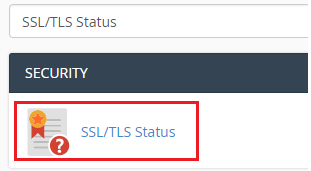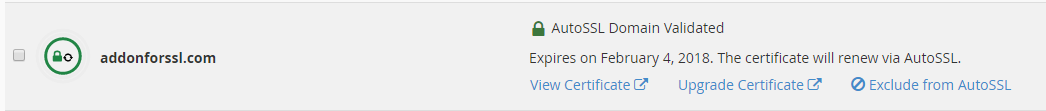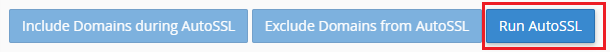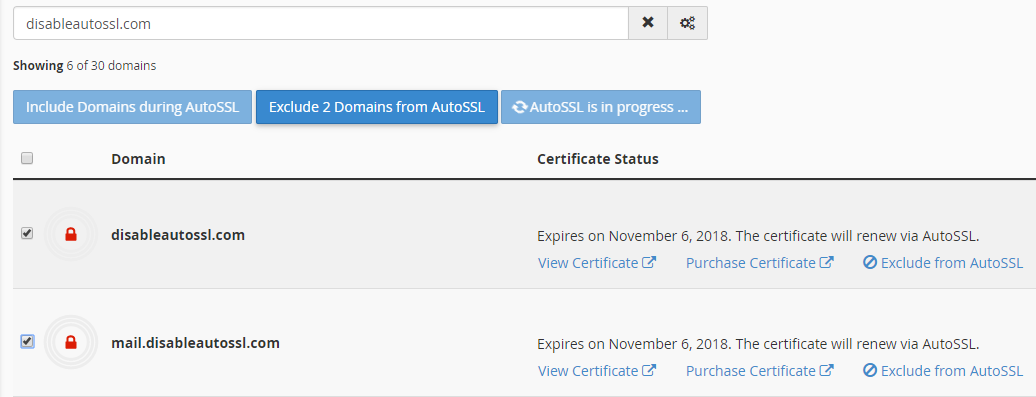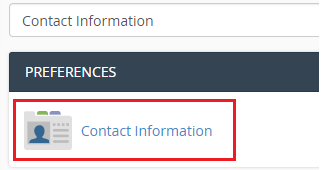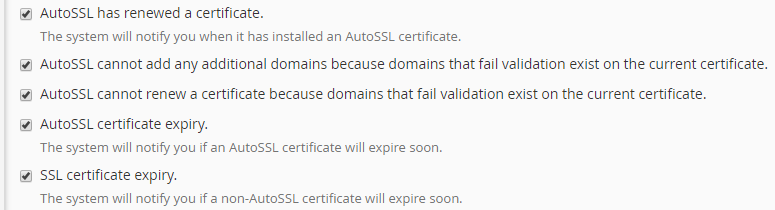Introducing Updated Let's Encrypt / AutoSSL Feature
Posted By: Tony Baird
Last Updated: Wednesday November 8, 2017
We introduced the ability to issue Let’s Encrypt certificates in February 2016 and since then this feature has been heavily used. The idea though that you’d have to individually issue each certificate was not particularly user friendly. Fortunately cPanel introduced the ability to automatically issue certificates and upon announcing our Let’s Encrypt sponsorship we started automatically issuing Let’s Encrypt certificates. We kept both ways to handle Let’s Encrypt certificates available but finally we are saying good bye to our legacy interface.
We’re happy to say as of cPanel 68 which is now on all our servers the automatic SSL certificate system has reached feature parity with the Let’s Encrypt interface. To avoid confusion we’ve opted to remove the old interface. You will now find everything at your disposal from the SSL/TLS status page.
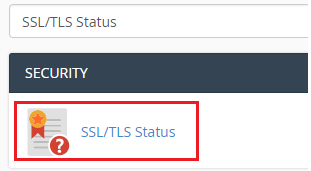
For the majority of users you’ll visit the page and notice all your sites have certificates already issued:
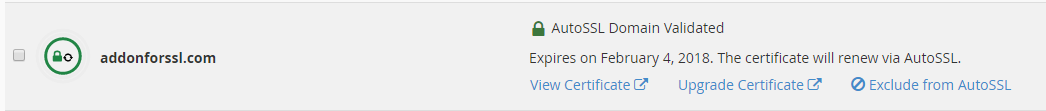
This has been happening for a long time but only recently did you have information at your disposal about the status of automatic SSL certificate. This automatically happens for all accounts once every 24 hours but if you’re impatient you can now run AutoSSL in real time:
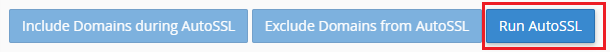
This will take several minutes to run and upon completion any sites missing certificates will now have them. If they do not the system sends you an email message to the contact of your cPanel informing them of the problem.
If you for some reason do not want your sites to have a FREE SSL certificate which affects your site in no way we do have an option to disable the feature as well. All you need to do is check off the domains and choose to exclude them like shown in the picture:
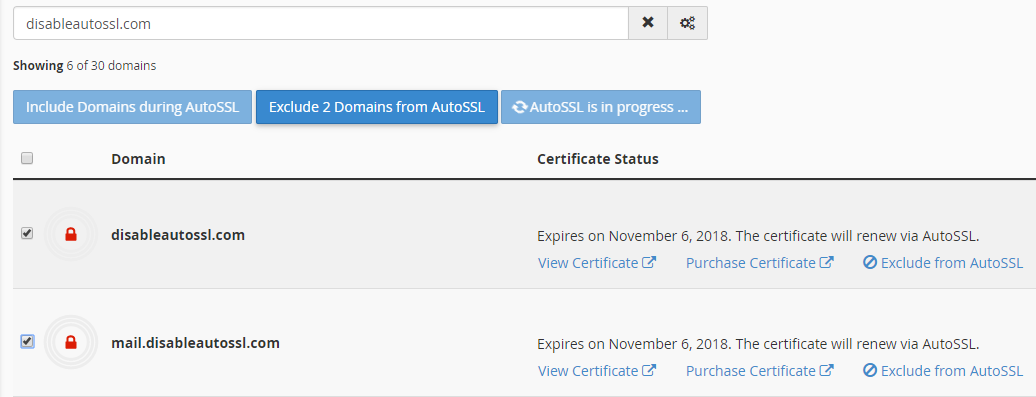
With this change you may have also noticed an increase in frequency of emails from us. Previously users were not informed of issues with the AutoSSL system on their domains. For a site depending on SSL this wasn’t good as you only found out about a problem when you received an error on your site when visiting it over https:// . Now you’ll be informed with plenty of time so that you can resolve any issue there was with the automatic issuance of your certificate. We understand though not everyone enjoys being bombarded with email messages and because of that there is an option to disable them.
The first step is you’ll want to open your contact information option in your cPanel
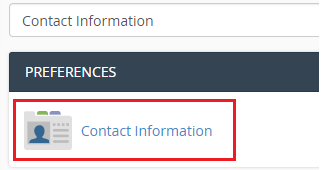
Once on your contact information page you’ll now see options to enable/disable AutoSSL notifications
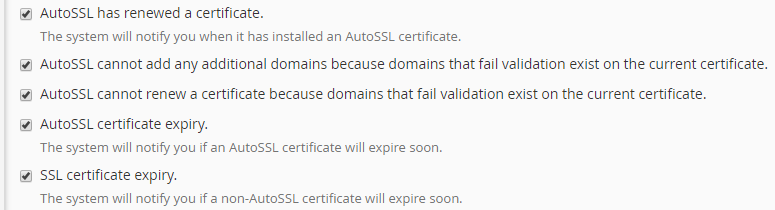
We hope everyone enjoys the updated system and interface for handling everything related to Let’s Encrypt certificates. We’re of course always open to feedback via ticket, comment on this post or on our forums.