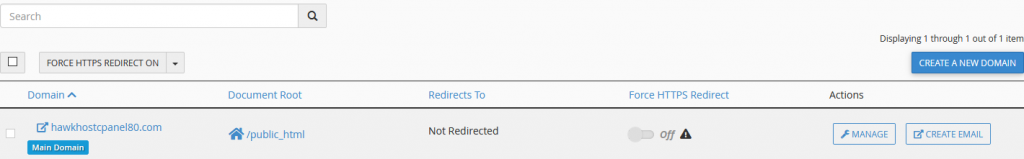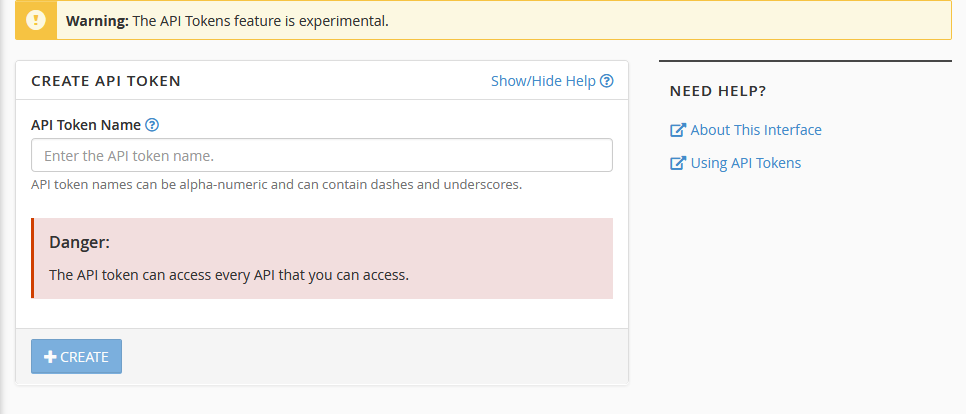Introducing cPanel 80
Posted By: Tony Baird
Last Updated: Thursday June 6, 2019
cPanel 80 was pushed to the RELEASE branch on May 28th, 2019 and since then our team have been hard at work doing our own testing to confirm cPanel 80 is ready for Hawk Host customers. We’re happy to say it’s finally here and all our servers are now running cPanel 80.
cPanel 80 introduces many great improvements and features that benefit all our shared/reseller/semi dedicated customers as well as our VPS/cloud customers who currently have cPanel installed.
HTTPS Redirection
We introduced the ability to have automatic Let’s Encrypt certificates issued and since then more and more users have been asking how can we easily redirect all our traffic from HTTP to HTTPS. We’ve provided assistance by providing simple to use mod_rewrite rules. In cPanel 80 however no longer do you need to modify a .htaccess file it now can be handled for you straight from the cPanel domains interface:
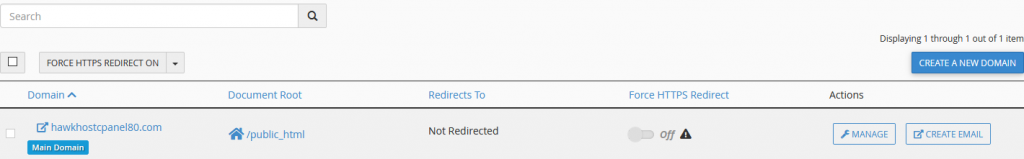
cPanel API Tokens
There have been libraries that have existed to help one automate a variety of cPanel functionality. There however was not an API token based system which meant you were using your username and password. Now in cPanel 80 you can generate and of course also revoke tokens meaning you can feel better about creating tools that leverage the cPanel API system
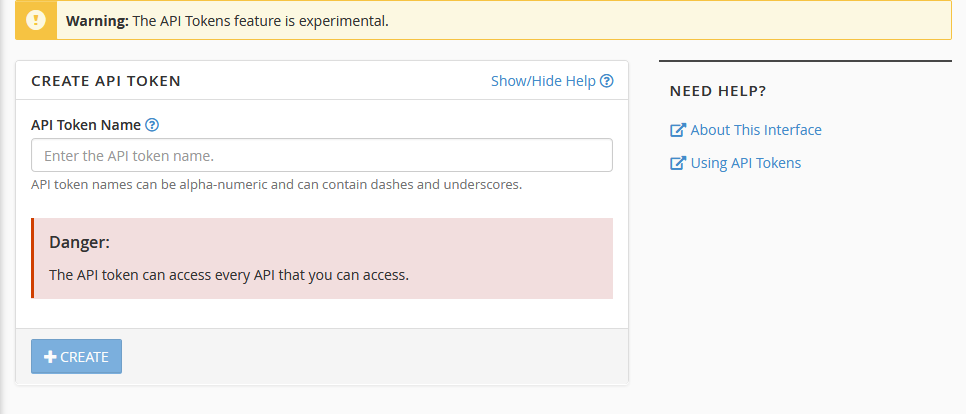
Improved Plus Addressing System
We realize many users may not realize but cPanel supports plus addressing. This allows you to make emails destined for an address go directly to a folder. For example [email protected] would automatically go to my important folder. In cPanel 80 you now also have the ability to disable the automatic folder creation when using plus addressing in the event you may be using your own filtering inside cPanel or your email client to route emails.
Improved cPanel Installation Times
This feature is important to our cloud server and VPS customers where when you order cPanel with your server our systems run the cPanel installation during the provisioning process. This guaranteed you would have the most recent recommended settings and versions by cPanel. This process however could take anywhere from 15-60 minutes to complete in previous cPanel versions. In cPanel 80 it is now capable of completing in 4-50 minutes and in our experience thus far we’re seeing most complete in 4-15 minutes in our cloud server locations. These improvements are thanks to the following changes to the installation process
- The removal of legacy EasyApache 3 code.
- We forked various tasks into background processes. This will allow these processes to occur without delay. For example, the
yum upgrade command.
- Removing duplicate RPM checks and yum call code. These now reside in a single file. This will reduce the number of yum calls to one.
- Enabling RPM downloads in parallel. Previously, RPMs would download in a series.
Many Additional Improvements and Features
This is just a quick run down of some of the new features and improvements that we think affects the most users. If you’re looking for a complete run down of everything you can visit the cPanel release page or the complete cPanel release notes.